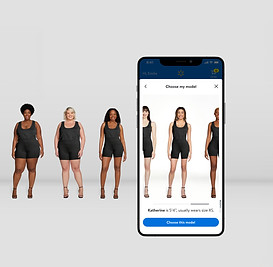Editorial
Apparel AR Content Management System

Generative AI &
AR (Augmented Reality) based
Desktop
CMS to support Apparel AR experiences on the Walmart site and app. 2021-2024


About Walmart
Walmart is a Fortune 500 American corporation that owns and operates a vast number of super-centers across the US and around the world, alongside a large online presence as a retailer and marketplace.
About the Editorial
The Editorial is a content management system (CMS) designed to support the creation of apparel AR products and models.
Once ingested to the system, assets become available for simulations on the Walmart platform.

Lead UX designer
Maayan Ravid
Product management
Omri Peretz
UX designers
Leena Khwaj
Aaron Thurgood
Dev team lead
Alon Kristal
UX director
Joe Grinbaum


Overview
Business Impact
The Editorial’s daily business impact lies in the system's ability to add new AR-enabled products to the Walmart platform. In collaboration with the operations and AI teams, we were able to reduce the average processing time from 10 days to 36 hours and increase item coverage from 60% to 98%.
Due to the increase in catalog item coverage, we impacted the AOV (Average Order Value) with an increase of 6% and decreased the return rate by 2.4%.

Design
Modular Layout
Our layout was designed to be modular and shape-shift to enable support for many different pages while keeping a cohesive experience for our internal users.
The layout can adapt to each page's unique requirements while maintaining the same visibility and usability across the whole system.
Because of the success of this system, our dynamic 3-column layout was widely adopted in all Walmart 3D and AR systems.

Design
Page types
Assets
The editorial has three main libraries: Clothing, Models, and Backgrounds.
Each individual asset in the libraries has a unique detail page.
Reviews
Review screens are used to audit all the assets ingested into the system and the combination between them.
Each asset goes through a few steps before being ready for the Walmart platform and each step is reviewed.
Tools
The Editorial Tools can be used to adjust the assets that fail the review.
These manual tools rely on graphic software behavior to facilitate our professional internal users.
Design
Site map




Design
Starting Point
Clothing items enter the Editorial system through an API connection to the Walmart apparel database.
The moment an image of the item is captured for eCommerce, it also starts its AR enablement journey.
Design
AI first
Editorial is a system backed by AI and thanks to our collaborative efforts with the Deep Learning teams, the users keep training the AI to improve.
When an item of clothing enters the system our AI engine takes a good look at it and decides where it should start the journey.



Design
Review Page
Quality Control
If the AI isn't able to determine whether the image is compatible with the system requirements, it gets here.
On this screen users look at all the images provided, select the ones that are compatible or can be manipulated to fit, and send them to the next step.
AI automatically determines what type of manipulation is required.
Synchronized collaboration between AI and humans.

Design
Review Page
Item Tags
Most of the item's tags, such as category, color, style, and others are automatically created by AI, some still need training so our users add new tags and verify the AI suggestions.
Design
Tools
Angle Alignment
Utilizing Generative AI engines we are able to take incompatible images and manipulate them to comply with the system requirements.
In this tool, the Gen AI alters the angle of the garment to be completely front-facing and the users choose the best result.



Design
Tools
In Painting "Content Aware"
This AI-powered tool works to remove any obstructions hiding the garment.
Using a simple area mask users can mark hair, hands, and other garments to automatically remove them.
Online retouching, eliminating the need for exporting to Photoshop
The smart mask and layers can automatically recognize what part should be removed


Design
Review
Fashion review
On the Fashion Review page users can review the simulations of items on various models and also make minor adjustments with a tool to manually fix items' length to make the items look as best and as realistic as possible.
Design
Review
Styling Review
Using Google computer vision models our AI can see the garment combination in the original image and look for similar items in the system.
The user will review the outfit and make changes where needed to find the best-looking option for customers.
Utilize AI to create outfits that will best serve our customers.


Design
Assets
Products "Items"
Once the product has entered the Editorial system an individual page opens with all relevant information to support the Operations and Deep Machine Learning teams.
The library page offers filtering and an easy way to find one from over 500,000 available items.






Design
Assets
Models
The editorial system is also home to the Models that items are simulated on, each model is professionally shot in 5 different shoe types and 4 poses for each, those images are processed and can be managed on the Model Page, and all 120+ models are featured in the Models library page.






Design
Assets
Backgrounds
The background is a useful tool, apart from adding a level of realism to the simulation it can be set with specific pixels to determine the weight of the final image shown on the Walmart platform.
Other backgrounds can be customized by brand request or used for marketing purposes.




Design
Review
Pose review
In the Pose Review screen, professional reviewers can test each model's pose with multiple garments to make sure the pose is processed correctly.
If the users identify an issue they will reject the pose, mark the issues in the image, and write out what needs to be fixed.

Design
Tools
Simulator
Once all the models are ready and the products have successfully been processed, we can start playing dress-up.
In the simulator, any user can choose a model and a background and start creating whichever outfit they dream of.



Design
Style guide